About WordAds
Q: What are WordAds?
A: WordAds is an opt-in program that allows you to make money by running ads on your WordPress sites.
Q: What are the benefits of using WordAds?
A: WordAds is easy to install on your site. You only have to sign up with WordAds and it takes care of the rest. See the Benefits page for more information about the benefits of using WordAds.
Ads on your WordPress sites
Q: What are my options for running advertisements on my WordPress.com sites?
A: With a WordPress.com Premium or higher plan, you can insert WordAds ads on your site to make money from your WordPress.com site. If your site has one of our legacy plans, WordAds is available on Premium or higher plans.
With WordPress.com VIP (aimed at enterprise websites) or WordPress.com Pro, Business, or higher plans, you can also run third-party ads by using plugins.
Q: Can I run WordAds on my self-hosted WordPress.org site?
A: Absolutely! WordAds is available for all Jetpack users on the Security or Complete plan. Head to Jetpack.com to learn more or to get started.
Eligibility for WordAds
Q: What do I need to run WordAds?
A: For WordPress.com sites, your site must be on the WordPress.com Premium or higher plans. If your WordPress.com site has one of our legacy plans, WordAds is available on the Premium and higher plans. For self-hosted WordPress.org sites, the Jetpack Security or Complete plan is required. Learn more about using WordAds on WordPress.org sites.
Q: What are the other requirements for running WordAds?
- You must be the site owner in order to enable WordAds for the first time.
- The site must be publicly visible.
- A custom domain must be set as primary on the site.
- A PayPal account is required to receive WordAds earnings. Currently, there are no other ways for you to receive your WordAds earnings.
Q: What if I have downgraded my plan and want to use WordAds again?
A: WordAds is available on WordPress.com Premium and higher plans. If you previously used WordAds, you can view historical earnings and payments by navigating to My Site → Tools → Earn → View ad dashboard, as well as unlock this feature under My Site → Upgrades → Plans, then click Upgrade on a premium plan or higher.
Ad creative and placement
Q: What do WordAds ads look like?
A: WordAds offers a variety of ad placement options, including display, video, native, sticky, etc. We occasionally test other types of ads for brief periods. We continuously optimize ads for performance and placements are subject to change.
Q: Where will the ads display on my site?
A: Generally speaking, ads can be configured to display below posts on the front page, posts, pages, and archives. Additionally, you can display ads on top of each page and on the sidebar.
To show/hide ads on any of the locations mentioned above, you can click My Site → Tools → Earn → View ad dashboard → Settings. On WordPress.org sites, you can find them on WP Admin → Jetpack → Settings → Traffic.
Note: Ad placements can vary by theme. Not all themes support ad placements in all locations.
Q: Can I manually insert ads somewhere on my site?
A: If your site is on the WordPress.com Business or higher plan and you use the block editor, you can manually insert an Ad block which will let you insert an ad placement manually on your pages and posts. If your WordPress.com site has one of our legacy plans, the Ad Block is available on the Premium and higher plans. You can follow the instructions from Jetpack.com for the Ad block (this applies to WordPress.org sites with Jetpack Complete or Security plan as well).
Q: Can I select/choose which ads will run on my site?
A: Picking certain advertisers is currently not an option.
We do our best to maintain the highest standards for ads we display through WordAds. We have the ability to block specific ads network-wide, so if you see an ad featuring inappropriate content (like sex, drugs, or violence), here’s what you can do:
- Click where it says “Report this Ad” near the bottom of the ad to report this directly.
- Optionally, take a screenshot and right-click the ad to copy the URL it’s linked to. Don’t click the ad directly, as it will probably redirect to a different URL. Once you have this information, please feel free to contact us and we’ll investigate the issue.
Q: Can the ads contextually match the content on my site?
A: Advertisers may choose to target certain content categories based on their campaign’s goals, but the ads tend to be broad national campaigns, rather than targeted local or topical campaigns.
Q: What do the ads look like in other countries?
A: While the ad placements and layouts are the same globally, most countries have their own advertisers. This means that only the advertisers and their creatives themselves differ.
Q: Ads are not showing up on my site
A: There can be various reasons for ads not showing up on your site. Some common reasons are:
- Your site is brand new or you’ve recently enabled WordAds for the first time.
- Your site doesn’t have a lot of content.
- Ads are turned off in your Ads dashboard.
- Ads are turned on but the ad placements are turned off/unchecked.
- Your browser has ad blocker extensions enabled.
- Your site’s ads.txt file is not up to date (or is missing).
- Your site doesn’t have a consent management provider.
- Your site does not adhere to our brand safety guidelines. Find out more about here.
If none of the conditions above apply to you and you still don’t see ads on your site, please contact us and we’ll be happy to take a look.
Turning WordAds on and off
Q: How can I enable WordAds for the first time?
A: If you meet the requirements mentioned above, you can click My Site → Tools → Earn → Earn ad revenue → Join WordAds to fill up the required information and get started.
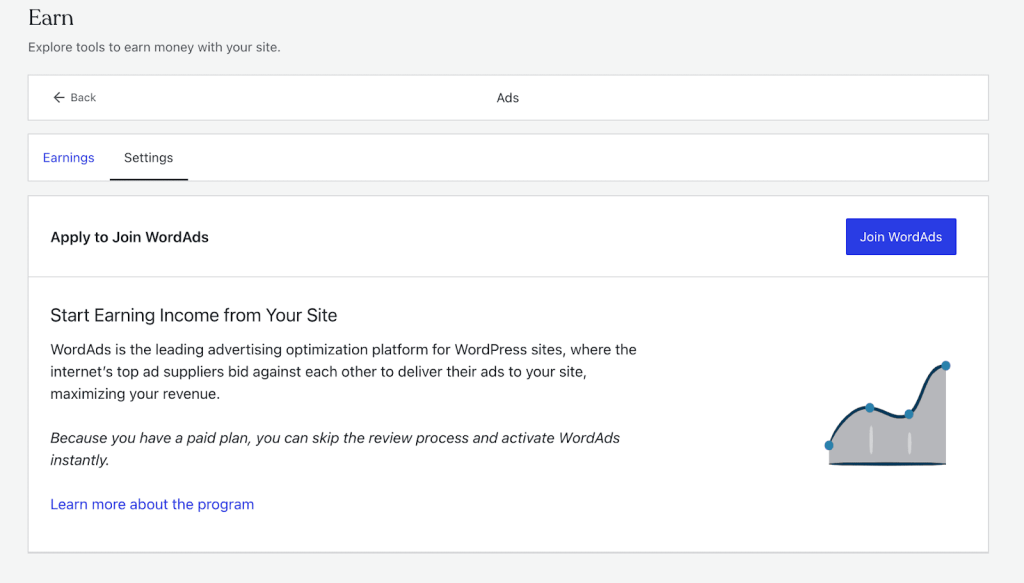
Q: How can I pause WordAds temporarily?
A: If you want to pause or temporarily turn off ads on your site, you can go to My Site → Tools → Earn → View ad dashboard → Settings and choose Pause ads. On WordPress.org sites, you can find them on WP Admin → Jetpack → Settings → Traffic → Enable ads and display an ad below each post.
Q: Can I withdraw from WordAds?
A: If you no longer want to continue with the WordAds program and you decide to withdraw from WordAds permanently, you can contact us and we’ll be happy to help you with this.
Please note that you won’t be able to reactivate WordAds on the same site again once you withdraw. If you are taking a break, we suggest “pausing” ads instead by following the steps mentioned in the previous section.
Earnings & payments
Q: When are earnings posted?
A: We update the estimated revenue daily. Finalized earnings are posted on your ads dashboard 15 days after the end of the month.
Q: Where can I see my earnings?
A: Once your earnings have been posted, you’ll be able to see them via the Earnings tab at My Sites → Tools → Earn → View ad dashboard.
Q: Can I have more information about my earnings?
A: Generally, you’re paid per impression (when the ad is seen by a visitor), not by click. That means the more visits you get, and the more each visitor uses your site, the more you’ll earn.
Advertising rates fluctuate constantly. The online ads system is similar to the stock market where advertisers bid in real time. Unless you have the same exact number of visitors from the same countries every single month and advertisers are valuing those visitors equally every month, you’ll never be able to calculate a consistent rate just by earnings vs. impression totals. What you earn can vary greatly per site, depending on the following factors:
- The amount of traffic.
- Where the majority of the traffic is coming from. (North American ad placements currently pay out at a much greater level than ads from other regions.)
- How much advertisers value your users based on their cookies.
- How many visitors are using ad blockers.
- The actual ads that are displayed.
Q: Do you have guidance for how I can earn more?
A: There are a few things you can do to increase your earnings. Here’s a non-exhaustive list:
- Ensure that the ads.txt file is up to date. (If you aren’t using a plugin that touches the ads.txt file, you’re probably all good there.)
- Ensure that you have a Consent Management Provider (CMP) for collecting consent to display personalized ads to visitors from the European region. Learn more here.
- Advertisers generally pay a higher rate for North American traffic, so you can focus on getting more traffic from that region.
- Stick to using the default ad placements. Inserting too many ads on your site can negatively impact your earning.
- Focus on quality over quantity. At the same time, publish often. We have some tips on getting more traffic to your site here.
- Do not publish content that does not adhere to our brand safety guidelines. Check out the Ads terms of service here.
Q: What should I write about to increase my earnings?
A: Generally speaking, genre doesn’t have a major impact on earnings so focus on whatever topic you think will drive more visits.
Advertisers are primarily focused on who is your audience, not what they are reading. So a knitting site can earn as much as a site about software.
Q: Do ads run in emails or mobile phones?
A: We recently introduced a partner to provide email ads for our users. We also display ads on the mobile web so visitors viewing your site from mobile and tablet devices see ads as well.
Q: Why do you need my Social Security number?
A: The IRS requires that we collect it if you are a US citizen.
Q: How and when do I get paid?
A: WordAds pays monthly via PayPal. The outstanding amount will be paid approximately 45 days following the end of the month in which it was earned. If you earned less than $100 in a given month, your earnings will carry over to the next month instead.
New features
Q: What are your plans for the future of WordAds?
A: Much of the work we do remains behind the scenes, like negotiating deals with ad partners around the world. Our primary goal today is to increase the payments per page for all our sites. We’re also investing energy in customizing new themes for WordAds.
We think of WordAds as a trusted advertising advisor, not an open marketplace for advertising products. We’ve tested and continue to test dozens of ad partners and products so that our users don’t have to spend their time on that. Some sites have asked if they can add a specific ad network or sell ads themselves. WordAds is not a good fit for sites that look for the total freedom to run whatever ads program they choose.
If you have more questions about WordAds or need further help with your WordAds account, please contact us.